
|

|
Congratulations on purchasing your SureShift SB system with variable brightness and single button programmability.
Please follow these simple instructions to ensure you enjoy long and trouble free performance.
This product has been designed for use in motor sport. Its aim is to help enhance driver performance by providing valuable feedback through the light display module while racing/practising. It is not a rev limiter and should not be relied upon on its own to prevent over-revving and possible subsequent damage to the engine.
For safety reasons, no attempt should be made by the driver to adjust settings while driving the vehicle.
The fuse should only be replaced with an anti-surge fuse of the correct rating of 160mA(T). The red lead should be connected to a switched and fused supply which should be switched off before replacing the in-line fuse.
Descriptions are correct at the time of going to press, errors and omissions excepted. They are liable to alteration at any time without notice.
Manufacturer: ACES (Adams Computer & Electronic Services) Ltd
Product: The specific product with which this warranty was supplied
Purchaser: The original retail customer
Warranty Period: 12 months commencing on the date of original retail purchase
The Manufacturer warrants the Product to be free from defects in material and/or workmanship for the Warranty Period provided that it is correctly installed and operated in accordance with the Manufacturer’s instructions.
To obtain the benefit of this limited warranty, the Purchaser must return the product prepaid to the place of purchase within the Warranty Period in its original packaging together with proof of purchase date. Upon confirmation of the defect, the Manufacturer will repair or, at its option, replace the Product.
To the maximum extent permitted by applicable law, this warranty is exclusive and is in lieu of all other warranties and representations expressed or implied, including any implied warranty of merchantability or fitness for any purpose. The Manufacturer will not be liable for any labour charges or other incidental or consequential damages.
Some states/jurisdictions do not allow exclusion or limitation of incidental or consequential damages and so the above limitations may not apply to you. This warranty gives you specific legal rights. You may have other legal rights which vary from state/jurisdiction to state/jurisdiction.
The red lead should be connected to 12v.
The single black lead should be conected to ground.
The black/white signal lead should connect to either the switched side of a standard 12v ignition coil or to a dedicated tachometer output eg from an ECU.
The black twin cable should be connected to a suitable push-button switch.

|

|
Press and hold the button. The LEDs will immediately illuminate and after a pause will begin to decrease in brightness (unless the saved brightness setting was 0 (off) in which case they will increase in brightness).
When the desired setting is reached, release the button.
If the lights are too dim, release the button and press and hold again and the brightness will increase.
After the button has been released for approximately 3 seconds, the value will be saved and the unit will return to normal running.
Press and hold the button to change the brightness. If the downshift (far left) LED lights up, then the downshift LED is enabled.
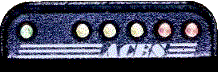
|
After brightness has been adjusted and before the unit has timed out to normal running, "clicking" (a quick press and release) will toggle the downshift LED on/off. Note that the brightness must have been changed before the toggle will work, otherwise the unit will be stepped into Programme Mode. The brightness may be adjusted again to the desired level.
If the downshift LED is left in the off state, then the downshift LED will be disabled under normal running.
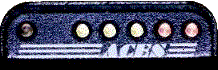
|
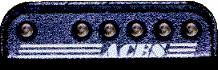 | - ----O Shift Up |
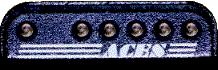 | - O---- 1st Up |
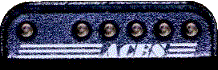 | O ----- Shift Down |
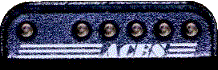 | - O-O-O Cylinders |
 | - O---- 10,000s |
 | - -O--- 1,000s |
 | - --O-- 100s |
 | - ---O- 10s |
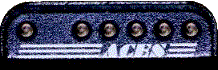 | - ----O 1s (only used for no. of cylinders) |
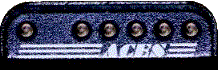 |
O ----- 0 - O---- 1 - -O--- 2 - --O-- 3 - ---O- 4 - ----O 5 - O---O 6 - -O--O 7 - --O-O 8 - ---OO 9 and for cylinders:- - O--OO 10 - -O-OO 11 - --OOO 12 |
| Max | 24,000 RPM |
| Min | 1st Up RPM |
Click the button, five or six LEDs will illuminate. Before the unit times out to normal running, click again. The far right LED will flash slowly indicating that the Shift Up RPM can be set.
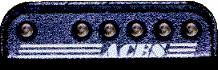 |
- ----O Slowly Flashing |
While Option Display is flashing slowly, press and hold and the first Up LED will begin to flash rapidly to indicate that you are adjusting in steps of 10,000 RPM.
Release the button and the display will toggle every two seconds between the LED flashing rapidly to indicate the digit being adjusted and a static display to indicate the numerical value of that digit.
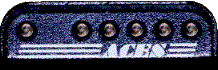 |
- O---- = 10,000s Digit Identifier, flashing rapidly | Toggling | O ----- =0 Number, not flashing |
When displaying the number the downshift LED indicates a value of 0, the first Up LED indicates a number 1, the second, a number 2 and so on up to 5. For numbers above five, the fifth LED remains on to indicate that five should be added to the value indicated by a second LED which will also be on eg if the third and fifth Up LEDs are on, a value of 3+5=8 is indicated.
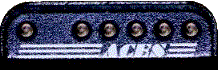
|
To amend the numerical value, either press and hold or click while the number is being displayed. This will cause the number to either increase or decrease. A new press and hold will always reverse the direction (increase to decrease and vice versa). When the display toggles from digit indication to number the default is that a click will mean decrease, a press and hold will switch to increase. A click will always try to step in the same direction as a previous click or press and hold.
Note that the number will only increase to the maximum permitted value ie when adjusting in steps of 10,000, the number will not go above 2 (24,000 RPM is the maximum settable value) and if amending 1st Up RPM, it will not be possible to increase the value higher than the Shift Up RPM. If an attempt is made to increase above the maximum, the value will be set equal to the maximum, eg if the current setting is 9,000 and the 10,000s digit is incremented the value will step to 19,000, if another increment is attempted (trying to step to 29,000), the value will step to 24,000. Decreasing the value from here would step down in 10,000 RPM steps until reaching the minimum value. When a maximum/minimum is reached or a digit gets to 9 or 0, no further increase or decrease will be possible unless the button is released and then pressed and held to reverse the direction.
To step from one digit to the next, click the button while the digit indicator is flashing rapidly. Eg if the button is clicked while 10,000s digit indicator is flashing the 1,000s digit will start to flash and so on.
| |||
After viewing/adjusting the fourth digit (10's) clicking again will return to the slowly flashing Option Display eg for the Shift Up RPM, the far right LED will flash slowly. |
 Click to:- 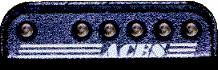 |
Clicking here will step to the next Option Display eg to the First Up RPM option indicated by the first Up LED flashing slowly. |
Click to:-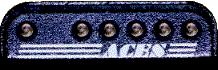
|
| Max | Shift Up RPM |
| Min | 120 RPM |
From Normal Running, click the button repeatedly until the First Up RPM option is displayed indicated by the first Up LED flashing slowly.
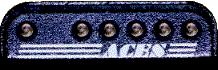 |
- O---- Slowly Flashing |
Press and hold to switch to amend mode as above.
Note here that the maximum value permitted will be determined by the value set for UpShift.
If an attempt is made to increase above the UpShift RPM, the value will be set to equal the UpShift RPM and no further increments will be possible.
| Max | 24,000 RPM |
| Min | 120 RPM |
From Normal Running, click the button repeatedly until the Downshift RPM option is displayed indicated by the Downshift LED flashing slowly.
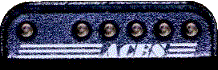 |
O ----- Slowly Flashing |
Press and hold to switch to amend mode as above.
| Max | 12 |
| Min | 1 |
From Normal Running, click the button repeatedly until the cylinders option is displayed indicated by the first, third and fifth Up LEDs flashing slowly.
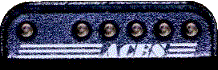 |
- O-O-O Slowly Flashing |
Press and hold to switch to edit mode, then release. The far right LED will flash rapidly to indicate that this time, the value is increased/decreased in steps of 1.
 |
- ----O = Units Digit Identifier, flashing rapidly | Toggling | - ---0- =4 Number, not flashing |
To amend a value see Amending a Numerical Value above.
The maximum value of cylinders is 12. For numbers greater than 9, LED 4 and LED 5 remain lit (4+5=9) and the third LED will light to indicate an extra value to add, eg for 12 cylinders the third, fourth and fifth LEDs will be lit (3+4+5=12).
Clicking while the far right LED is flashing rapidly will return the unit to Option Display (first, third and fifth LED flashing slowly) and clicking again will return the unit to normal running.
© 2002 ACES (Adams Computer & Electronic Services) Limited